Welcome to CGI Studio 3.9, Candera’s software development platform for creation of hybrid 2D and 3D graphical interfaces. Learn more about the most important features added since the last release.
CGI Studio Smart Photoshop Importer *Preview*
In CGI Studio 3.9 we integrated a preview of our innovative Smart Photoshop importer with one major goal: speed up your HMI creation process. It helps you importing your PSD files into CGI Studio, will automatically detect relevant components, such as gauges, sliders or buttons, and add the most probable functionality to each of these elements.
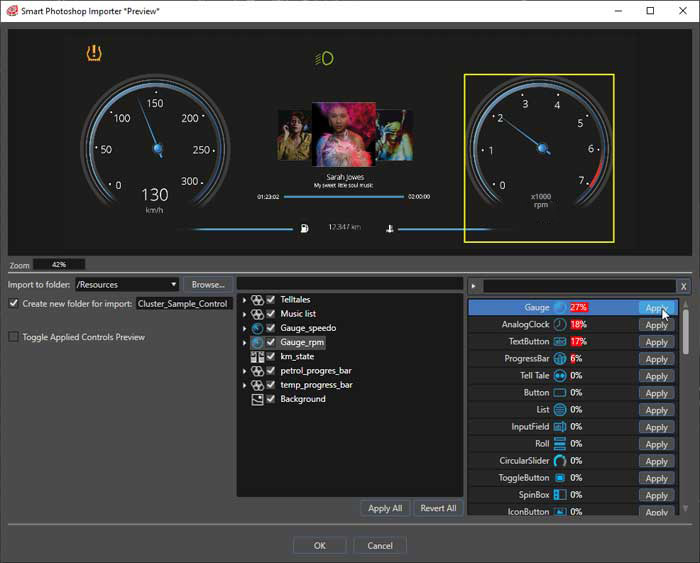
Import your PSD files and easily transform them into controls
This smart way of importing Photoshop files will make the time-consuming export of Photoshop files to separate graphics and the manual mapping to controls obsolete.
It will save time and also simplify the HMI composition process as much as possible.
Android Native View Control
The Native View control for Android allows you to seamlessly integrate native CGI Studio solutions in your Android applications. This enables HMI experts to leverage the benefits of both tools.
For example, you can reuse a highly performant, CGI Studio based, 3D GUI and enhance Android’s native capabilities.
The communication between Android app and the CGI Studio solution is handled via JSON format. A Kotlin-based Android sample project shows you how to integrate and use the Native View.
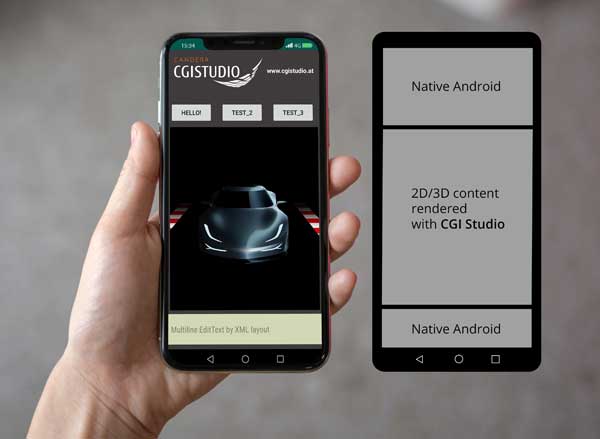
Fill your Android applications with a native and seamless 2D/3D CGI Studio solution
CGI Studio Player Value Generator
This simulation feature allows to animate controls, e.g. automotive gauges or progress bars without any additional configuration. It will enable rapid prototyping and the possibility to present a “living” and functional HMI to internal and external stakeholders.
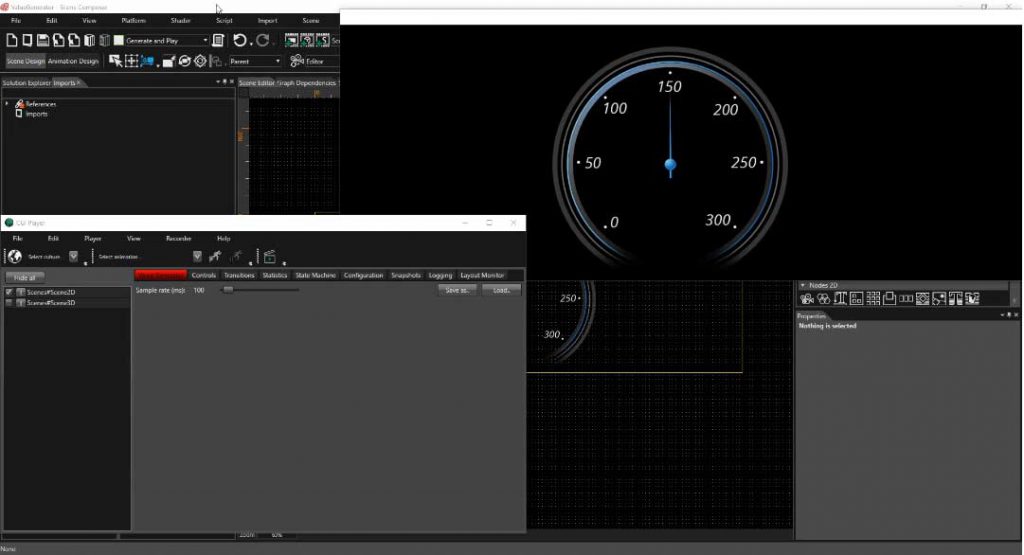
Create living HMIs with the new player value generator
CGI Studio Control Center
The CGI Studio Control Center has been designed as a central application for experienced CGI Studio users in order to manage their solutions for different platforms (e.g. iMX6, R-Car D3 and many more), directly access the CGI Studio Player, start the CGI Analyzer and open recent solutions or available samples. Moreover, you can build SCHost/application with just a click and adopt the Control Center (via scripts) to your needs, such as managing builds or modifying for complex processes.

Manage your solutions for different platforms in the new control center
CGI Studio Tutorials
Aside from the new technical features, CGI Studio 3.9 also brings a host of helpful (video) tutorials, which will enable especially new users an easier start into CGI Studio. These step-by-step guides, starting with a general tool overview and continuing with topic by topic related videos, can be found at the start screen of Scene Composer and in the help menu.
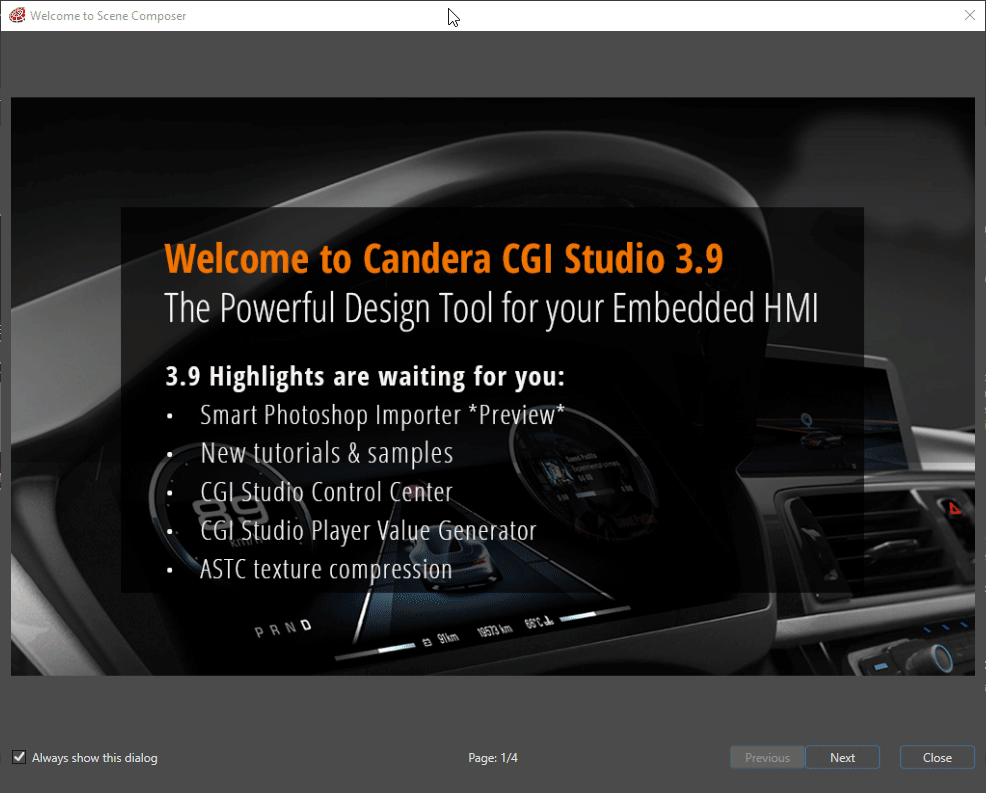
Browse through our new tutorials and get an easy start with CGI Studio
Redesigned Controls
Apart from the major features, CGI Studio 3.9 also provides an innovative redesign of all controls. This new redesigned controls allow a fast drag-and-drop based creation of excellent looking HMIs for any kind of application.

Experience our new predesigned control
Improved Getting Started and Advanced Cluster Samples
Just as the controls the getting started and advanced cluster samples have got a new look & feel as well as new features, such as themes, additional inputs, improved graphics and many more.
ASTC texture compression
For improving rendering performance, bitmaps can now be converted to an ASTC texture compression feature allows to use limited or low-end embedded devices more efficient to create sophisticated HMIs, even on devices with limited memory bandwidth.
Minor Improvements
Besides the major improvements of our CGI Studio 3.9, we also improved minor issues, such as new settings for new solutions (e.g. dimensions, resolution, colors); quick-actions for the scene tree or improvements for the animation group.


