Candera presents innovative Smart Photoshop Importer for rapid HMI creation
CGI Studio 3.9 takes usability to the next level
With the release of CGI Studio 3.9 in June 2020 Candera provides new and unique tools to take usability of HMI creation to the next level. The new core feature of 3.9 is a preview of a smart AI-based Photoshop Importer that automatically adds functionality to your HMI elements. In fact, this Smart Photoshop Importer enables to rapidly import Photoshop files into CGI Studio in order to automatically transform them into full functional HMIs. The technology behind this tool is an AI based UI/UX element detection and mapping technology that will help especially designers and graphic artists to save precious time and costs.

The future will bring more graphical user interfaces than ever before. This growing demand not only affects the usability expectations in the development process but also extends the group of people working with UI development tools. “We noticed a major transformation within the HMI creation process,” says Reinhard Füricht, CEO of Candera. “Designers and graphic artists are gaining importance and need to deliver quick results, including full functional HMIs – without the need of professional or community-support.” Based on this awareness, already within its last product release Candera strongly focused on advanced usability features like ready-to-use HMI controls, automated workflows and integrated state machines. “With CGI Studio 3.9 we have gone one step further,” so Reinhard. “The integrated Smart Photoshop Importer will especially leverage designers’ creativity by simplifying the composition process as far as possible.”
Smart Photoshop Importer *Preview
Based on innovative AI detection algorithm technologies, Candera’s Smart Photoshop Importer has one major goal: to speed up the whole HMI creation process. Indeed, whilst other HMI design tools oblige the user to manually add functionality to each single element of their UI artwork, Candera’s Smart Photoshop Importer will handle this job automatically. It imports the PSD files into CGI Studio, detects relevant components like gauges, sliders, buttons and many more and adds the most probable functionality to each of these elements. All the user must do is to double-check and – in some cases – do small manual adaptions.

Import your PSD files and easily transform them into controls
Users of CGI Studio 3.9 will get to know first features in a preview of this Smart Photoshop Importer, the next releases will include the Smart Photoshop importer in its full functionality.
Android Native View Control
The Native View control for Android allows you to fill your Android applications with a native and seamless CGI Studio solution. This enables HMI experts to leverage the benefits of both tools. For example, you can reuse a highly performant, CGI Studio based, 3D GUI and enhance Android’s native capabilities.
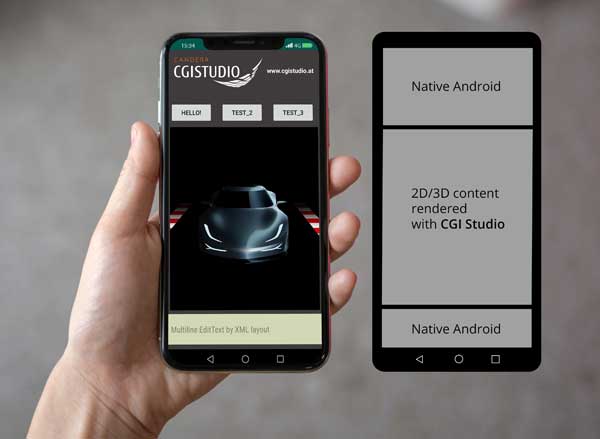
Fill your Android applications with a native and seamless 2D/3D CGI Studio solution
The communication between Android app and the CGI Studio solution is handled via JSON format. A Kotlin-based Android sample project shows you how to integrate and use the Native View.
CGI Studio Player Value Generator
In addition to the Photoshop AI Importer, CGI Studio 3.9 also comes with another exciting feature: the CGI Studio Player Value Generator. This simulation tool allows to animate controls, e.g. automotive gauges or progress bars without any additional configuration, enabling rapid prototyping and the possibility to present a “living” and functional HMI to clients or decision makers.
ASTC texture compression
Bitmaps can optionally be converted to an ASTC texture compression format, a lossy compression format to optimize the memory footprint. It allows an efficient usage of the embedded device’s memory, to save memory bandwidth and to create sophisticated HMIs.
CGI Studio tutorials
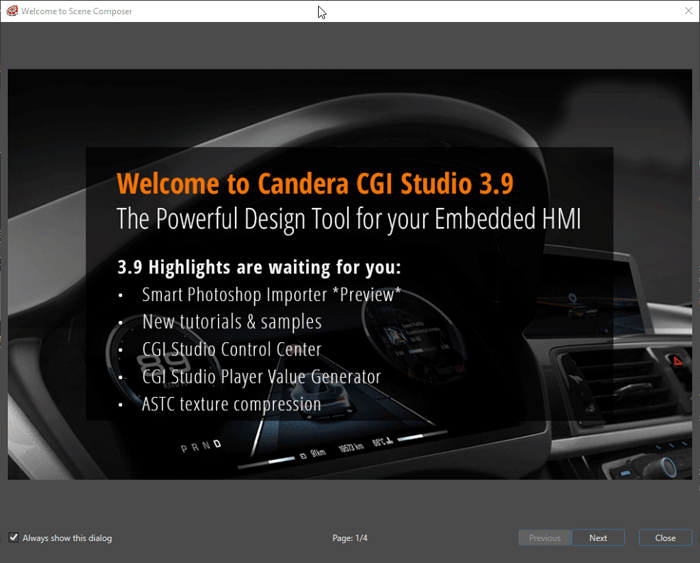
Browse through our new tutorials and get an easy start with CGI Studio
Aside from the new technical features, CGI Studio 3.9 also brings a host of helpful (video) tutorials, that will especially enable new users an easier start into CGI Studio. These step-by-step guides, starting with a general tool overview and continuing with topic related videos, can be found at the start screen of Scene Composer and in the help menu.
Redesigned controls and improved samples
Apart from the major features, CGI Studio 3.9 also provides an innovative redesign of all controls. This new redesigned controls allow a fast drag-and-drop based creation of excellent looking HMIs for any kind of application.
But not only the controls in CGI Studio have been redesigned, also the getting started and advanced cluster samples received a new look and feel as well as new features, such as themes, additional inputs, improved graphics and many more.
To learn more about CGI Studio 3.9 or request a 30days trial version please visit: www.cgistudio.at
About Candera
Candera, is a leading HMI tool provider and development partner for worldwide automotive and industrial customers.
Candera supports its customers with the CGI Studio tool environment as well as provision of software services mainly in the areas of HMI development and embedded software.
Candera GmbH in Linz/ Austria and Candera Japan Inc. in Shinjuku-ku, Tokyo / Japan are both part of the ArtSpark Group situated in Shinjuku-ku, Tokyo / Japan.
Corporate site:https://cgistudio.at/
Candera Japan site:https://www.canderajp.co.jp/
Facebook:https://www.facebook.com/canderacgistudio/
Youtube:https://www.youtube.com/channel/UCZyzdK8yFY52Ot-SvaGkM_A
Twitter:https://twitter.com/CanderaGmbh
Linkedin:https://www.linkedin.com/company/candera-cgistudio/
© Candera GmbH All Rights Reserved.

