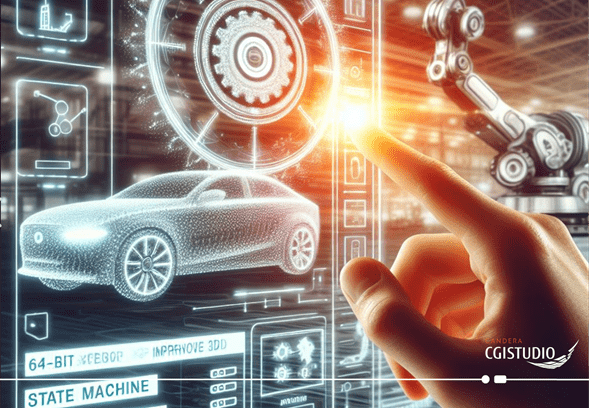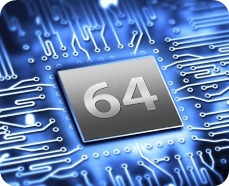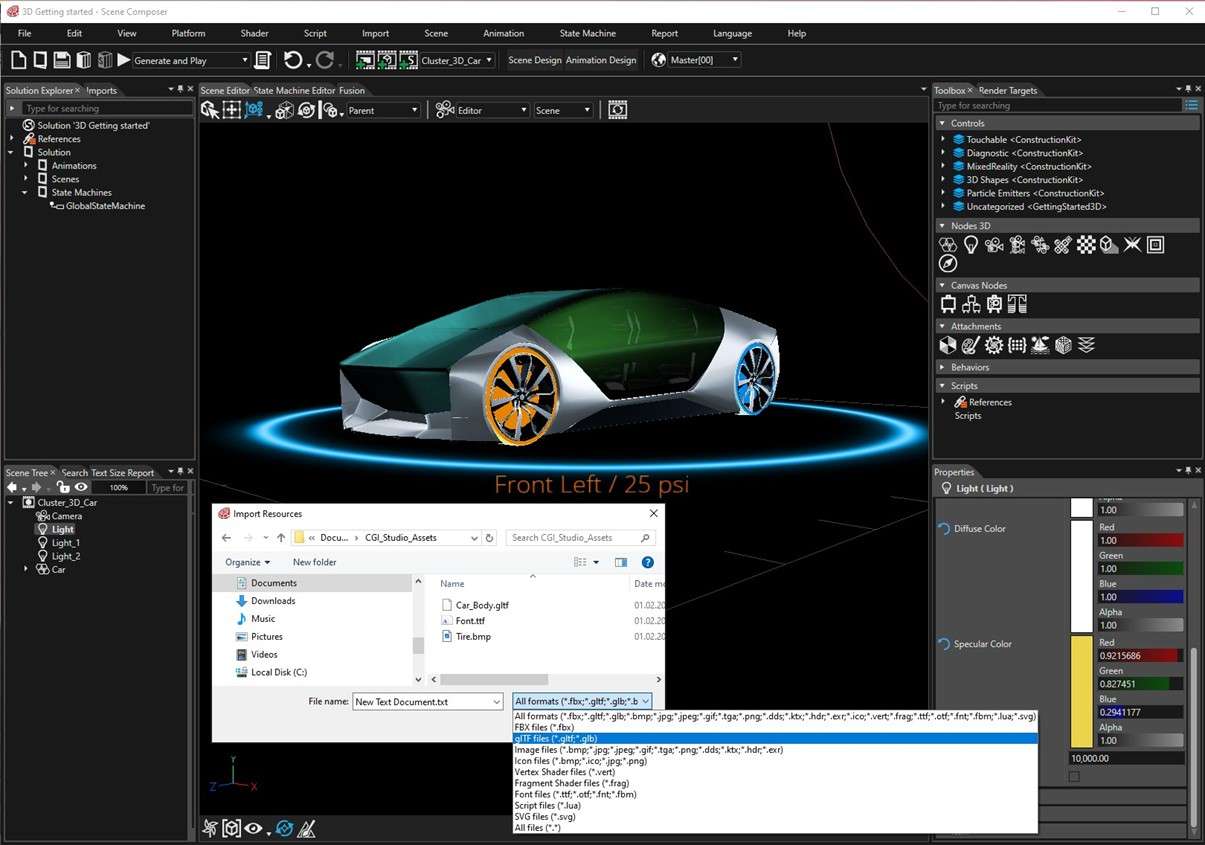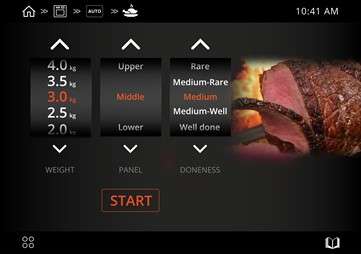Usability is especially important for complex, large-scale HMI projects. On the one hand, because of the dimension of the project itself, but also due to the large teams working together. The latest improvements of CGI Studio, the 3.13 release, is perfect for such scenarios. Ranging from the new 64-bit scene composer going beyond memory confines to “Easy Mode UI”, for individual UI configurations for different user roles.
Large scale projects are the Champions League of HMI creation. The new 64-bit Scene Composer of CGI Studio 3.13 supports users who want to go beyond past memory confines. Automatic text size verification helps to fit texts into graphical confines, for example to speed up multi-language projects. Candera’s award-winning Smart Importer is improved by a unified import dialog for easy import of all the different types of files users can import. Add to this an all-new ‘Snap feature’ for dynamic lists, various new UI/UX enhancements, and an improved ‘Easy Mode’ of the user interface – and you are ready to play!
Want to test it yourself? Request your free trial of CGI Studio.
Fig. 1: CGI Studio 3.13: Creating large-scale HMI projects – fast and easy.
64-bit Scene Composer
Large-scale HMI projects can be challenging due to strict restrictions in memory and size. CGI Studio’s new 64-bit scene composer helps users to master big-sized projects by going beyond memory confines. It is also compatible with external 64-bit plug-ins for easy implementation of e.g. any kind of navigation solutions.
Text Size Verification
Aligning the length of pre-written texts with the space provided within the GUI can be a difficult, time- and resource-consuming process. CGI Studio now comes with an in-built, convenient report to proof that text size fits within graphical boundaries. Calculations are based on real rendering and provide layout information, for example on height and width of the text.
Smart Importer
Candera’s award-winning Smart importer gets better all the time. Long-time users of CGI Studio know that the Smart Importer imports graphics files directly into CGI Studio. During the import, its innovative AI detects industry-standard controls such as gauges, sliders, and buttons – and automatically adds their proper functionality.
The latest version of the Smart Importer in CGI Studio 3.13 now includes a unified import dialog for different file types, so you can import your graphics file, be it from Adobe Photoshop®, Sketch, Axure RP, Figma or Adobe XD. The improved UI dialog helps you create your HMI faster by guided mapping. As does the Drag&Drop support for your glTF imports.
Fig. 2: Unified import into Candera’s Smart Importer in CGI Studio 3.13
Candera’s Smart Importer speeds up the whole HMI creation process by providing a direct preview, full re-import for quick design iterations, and image merging to reduce the memory footprint.
Extended Help System
When you need help with your HMI project, you need it fast. The new dynamic in-page-search of CGI Studio 3.13 gives you the answers you need when you need them. This includes a history with forward and backward buttons as well as a simple and easy feedback option for each page. Check it out today and find regularly revised as well as interesting new articles and tutorials.
Easy Mode UI
It is always easier to find your way through known territory. Personalize the user interface of your CGI Studio Scene Composer to find your way faster and create your HMIs more effectively. Define the visibility of properties and default values or write protection in the way you need it. You can even create individual UI configurations for different user roles, which comes handy when coordinating big teams working on large-scale projects.
Dynamic List
Dynamic lists can be a hassle to navigate, especially when you’re trying to find a specific item. CGI Studio 3.13 has introduced a new feature that makes scrolling through lists a breeze. The snap function for list items improves touch interaction by stopping the list at the exact point you need it to, instead of somewhere slightly above or below. This feature ensures that you can find the item you’re looking for with ease.
Fig. 3: CGI Studio 3.13’s new snap function for better touch interaction
UX Improvements
The creation of your HMI can only be as fast as you can use your HMI tool. This is why CGI Studio 3.13 provides for better usability of toolbar, list, and text style editor. For example, an extended search panel, the state machine editor now supporting undo and redo, transition order, and state alignment for quick and intuitive HMI composition. But even more, Bird Eye, context menu, as well as a number of short cuts have been added to Fusion and State machine editors.
You can rotate and zoom your display preview for better overview. Also, support for long path names is now larger than 255 characters.
The Fusion editor, incidentally, is Candera’s latest feature for Intuitive visual composition of logic and behaviors. It is for users without any programming skills – making HMI creation more accessible for everyone.
Updated Monotype Libraries
CGI Studio 3.13 further comes with an update of the well-established Monotype Library: iType® font engine version 6.2.2 and WorldTypeShaper version 5 with Unicode 14 support.
Want to see for yourself?
Request a trial version of CGI Studio.
Learn more about CGI Studio: Website Facebook YouTube Twitter LinkedIn